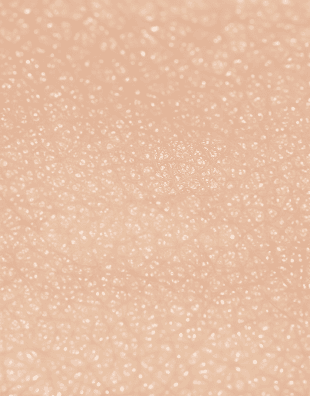Get to Know NEA
Our vision? A world where every person affected by eczema is understood, supported and empowered.
NEA funds research, education and advocacy, connecting people to care and making life with eczema easier to navigate for 31+ million Americans and their families.